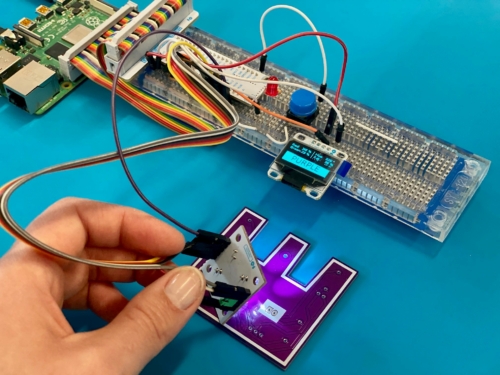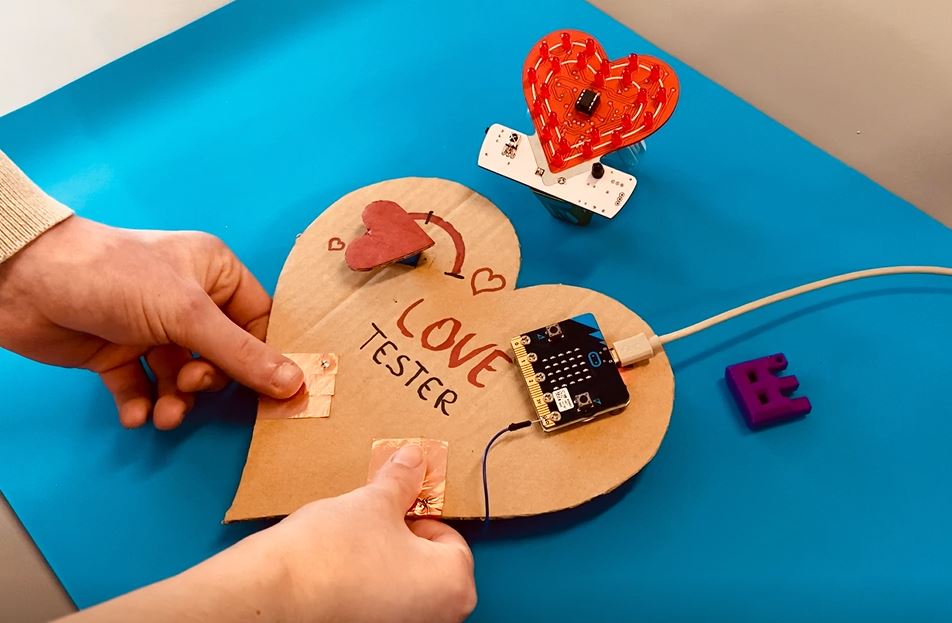If you’ve got an ALLBOT robot and a 3D printer, then you’re in for a treat! By 3D printing some extra ALLBOT parts, you can transform your ALLBOT into a robot that can draw on eggs!
This ALLBOT transformation can hold an (empty) egg and a marker so you can make drawings onto the eggshell. It’s Arduino based and we’ve created a custom code that draws horizontal and vertical lines, but you can adjust it in order to make different drawings. In other words, it’s the Easter gift that keeps on giving! Let’s get to it!
The difficulty of the build: if you can build an ALLBOT, you can build this as well!
https://whadda.com/product/four-legged-allbot-vr408/
1. MATERIAL:
Ingredients that you will have to 3D print:
- 1x BEARING HOLDER
- 1x HOLDER THREADED ROD
- 1x HOLDER SUCTION CUP
- 1x LEVER
- 1x PEN HOLDER
- 1X SERVO SPACER
ALLBOT PARTS
You can either purchase these extra parts or 3D print them. Find all .stl files on our Thingiverse profile!
- 3x ALLBOT BACKBONE A (ALLBOT option: plastic parts pack b)
- 6x ALLBOT BACKBONE B (ALLBOT option: plastic parts pack b)
- 6x ALLBOT BACKBONE C (ALLBOT option: plastic parts pack b)
- 4x FLAT FOOT (ALLBOT option: plastic parts pack b)
- 1x PCB MOUNT (ALLBOT option: plastic parts pack b)
- 4x SERVO MOUNT (ALLBOT option: plastic parts pack A)
- 2x SWINGARM A (ALLBOT option: plastic parts pack A)
- 4x SWINGARM B (ALLBOT option: plastic parts pack A)
- 2x 9G SERVO (ALLBOT 2 x 9G servo pack)
- 1x 9G 360° SERVO (can be found in the ALLBOT option: wheels pack)
- 6x MEDIUM SERVO SCREW
- 3x SMALL SERVO SCREW
- 1x BATTERY SHIELD
- 1x ARDUINO UNO
- 1x SERVO SHIELD
- 4x M3 LOCKING NUT
- 2x M3 x 16MM BOLT
- 28x M3 x 8MM BOLT
- 19x M3 NUT
- 4x SELF-TAPPING SCREW
EXTRA ingredients:
- M5 THREADED ROD 100MM
- 6x M5 NUT
- 1x BEARING 22MM
- 2x SUCTION CUP (FROM TOY ARROW)

Tools:
- 3D printer
- small slotted screwdriver
- pliers
2. 3D printing
Start by 3D printing the necessary parts for this project. You can find all of them on our Thingiverse page!
Step 1: start by assembling the backbone parts.

Step 2: slide 2 BACKBONE B and 2 BACKBONE C parts into the main BACKBONE. Note how the ALLBOT logos are visible on all parts. Also note the indexing notches.

Repeat this for the 3 BACKBONE parts.

Step 3: screw 2x M3x8mm screws to fasten the FLAT FOOT to the BACKBONE. You will need to put the screwdriver through the holes of the BACKBONE.

Step 4: now do the same with another BACKBONE but pay attention to the orientation of the FLAT FOOT!

Step 5: take the 3rd BACKBONE part and fasten 2 FLAT FOOTS to the BACKBONE with 4x M3x8mm screws. Note the orientation.

Step 6: the next step requires the first BACKBONE part that we assembled, 1 SERVO MOUNT, 2x M3 x8mm screws and 2x M3 NUT.

Step 7: position the SEVO MOUNT part as shown below.

Step 8: then place 2x M3 NUTS in the notches of the BACKBONE part and fasten the servo mount with 2x M3 BOLTS. You will need to put the screwdriver through the holes of the SERVO MOUNT, as shown in the picture below.

Step 9: for the next step, we will need the 9G 360° SERVO and 2x MEDIUM SERVO SCREWS.

Step 10: slide the SERVO into the SERVO MOUNT: first thread the wire through the hole on the side and then slide the 9G 360° SERVO under an angle into the 9G 360° SERVO until it snaps into place. Make sure the orientation of the 9G 360° SERVO is correct!
Then secure it with the 2x MEDIUM SERVO SCREWS.
Step 11: for this next step, we will need the BACKBONE part with the 2 FLAT FOOTS, a SERVO MOUNT, 2x M3 x8mm BOLTS and 2x M3 NUTS.

Step 12: fasten the SERVO MOUNT onto the BACKBONE. The SERVO MOUNT is positioned right in the middle of the BACKBONE. Again, place the M3 NUTS in the notches of the BACKBONE part and fasten the servo mount with the M3 BOLTS.

Step 13: place an M3x 16mm BOLT through the SERVO MOUNT and secure it with an M3 LOCKING NUT. Note which hole is being used.

Step 14: slide the SERVO into the SERVO MOUNT as such; first thread the wire through the hole on the side and then slide the 9G SERVO under an angle into the 9G SERVO until it snaps into place. Make sure the orientation of the 9G SERVO is correct! Then secure it with the 2x MEDIUM SERVO SCREWS.

Step 15: take 1 SWINGARM A and 2 SWINGARM B pieces and slide these together. Note how the ALLBOT logos are visible and note the indexing notches.

Step 16: use 2 x M3 x 8mm BOLT to fasten a SERVO MOUNT piece to the SWINGARM piece. Note the orientation of the SERVO MOUNT piece.

Step 17: place an M3x 16mm BOLT trough the SERVO MOUNT and secure it with an M3 LOCKING NUT. Note which hole is being used.

Step 18: now slide the 9G SERVO into the servo mount like you already know how to do.

Step 19: take another 1 SWINGARM A and 2 SWINGARM B pieces and slide these together. Note how the ALLBOT logos are visible and note the indexing notches.

Step 20: for this step, we will need the 3D printed PENHOLDER part, the SWINGARM, 2x M3 x 8mm BOLTS and 3x M3 NUT.
Step 21: place the M3 NUTS in the notches of the PENHOLDER part. Then fasten the SWINGARM with the M3 x 8mm BOLTS.
You should now have these 3 assemblies, it’s time to connect them!
Step 22: clip the assembly of the 9G SERVO onto the 9G SERVO mounted on the BACKBONE as shown in the image below. Note the position!

Make sure that every 9G SERVO is centred before attempting these steps. Make sure that you clip the assembly at the same angle over the servoshaft as shown in the images below as this is critical for correct robot behavior. To learn how to center a servo you can check out the “Centering a servo” chapter in the “ARDUINO & ALLBOT” part of the manual.[/vc_column_text][/vc_column][/vc_row][vc_row][vc_column][vc_single_image image=”68777″ img_size=”large”][/vc_column][/vc_row][vc_row][vc_column][vc_column_text]
Step 23: use an M3 LOCKING NUT to tighten all the SWINGARM pieces to the assembly at the back.

Do not tighten this M3 LOCKING NUT fully. Leave some play so the joint can move smoothly.[/vc_column_text][/vc_column][/vc_row][vc_row][vc_column][vc_single_image image=”68782″ img_size=”large”][/vc_column][/vc_row][vc_row][vc_column][vc_column_text]
Step 24: use a SMALL SERVO SCREW to screw all the SWINGARM to the 9G SERVO.

Step 25: clip the assembly with the PENHOLDER to the HEAD assembly like you did previously.
Note the position!

Make sure that every 9G SERVO is centered before attempting these steps. Make sure that you clip the assembly at the same angle over the servoshaft as shown in the images below as this is critical for correct robot behavior. To learn how to center a servo you can check out the “Centering a servo” chapter in the “ARDUINO & ALLBOT” part of the manual.
And again, use an M3 LOCKING NUT to tighten all the SWINGARM pieces to the assembly at the back.

Step 26: for the next step, take a SERVO MOUNT, 2 x M3 x 8mm BOLTS and 2x M3 NUTS.

Step 27: place the M3 NUTS in the notches of the BACKBONE and fasten the SERVO MOUNT to the side of the BACKBONE. Pay attention to the position. You will need to put the screwdriver through the holes of the SERVO MOUNT, like in the picture below.

Step 28: fasten the BACKBONE that we’ve made in the beginning to the SERVO MOUNT with 2 x M3 x 8mm BOLTS. No NUTS needed because de SERVO MOUNT PART has already inserted NUTS.

Note the holes that we’ve used!

Step 29: now take the PCB MOUNT, the BACKBONE with the 9G 360° SERVO on, 4x M3 NUTS and 4x M3 x 8mm BOLTS.

Step 30: fasten the PCB MOUNT to the BACKBONE part. And again, place the M3 NUTS in the notches of the BACKBONE part and fasten the M3 BOLTS (x4). Note the orientation of the PCB MOUNT!

Step 31: we will now fasten the BACKBONE part to the main assembly, we need 4x M3 NUTS and 4x M3 x 8mm BOLTS to do this
Step 32: place the M3 NUTS in the notches of the main assembly.
Step 33: then fasten it with the M3 x8mm.

Step 34: for this step, you will need the HOLDER THREADED ROD part, 2x M3 NUTS, and 2x M3x 8mm BOLTS.

Step 35: place the M3 NUTS in the notches of the BACKBONE and fasten them with the M3 x 8mm BOLTS.

Step 36: place 2x M5 NUTS in the notches of THREADED ROD HOLDER like in the pictures below.


Step 37: screw the M5 THREADED ROD in the THREADED ROD HOLDER part.

Step 38: screw an M5 Nut on the M5 THREADED ROD, then place the lever on the ROD. Make sure the M5 NUT is inserted in the notch of the lever.


Secure the lever by tightening another M5 NUT on the M5 THREADED ROD.

Step 39: take the BEARING HOLDER part and place an m NUT in it like in the picture below.
Step 40: now slide in the BEARING 22MM into the BEARING HOLDER part.

Step 41: then place an M5 NUT in the notch of the other side of the BEARING HOLDER part.

Step 42: screw the BEARING HOLDER part onto the M5 THREADED ROD like in the image below.

Step 43: push the HOLDER SUCTION CUP part in the inner hole of the BEARING, until it snaps in place.


Step 44: place the SERVO SPACER onto the 9G 360° SERVO, then fasten it with the SMALL SERVO SCREW.


Step 45: screw the ARDUINO UNO in place with 4x SELF-TAPPING SCREWS.
Step 46: now attach the SERVO SHIELD (VRSSM SHIELD) onto the ARDUINO UNO. Note the orientation!
Attaching the servo’ to the SERVO SHIELD:
PIN 3 SERVO SHIELD -> SERVO DRAWING ARM
PIN 5 SERVO SHIELD -> SERVO PENHOLDER
PIN 6 SERVO SHIELD -> CONTINUOUS TURNING SERVO
[/vc_column_text][/vc_column][/vc_row][vc_row][vc_column][vc_column_text]
Step 47: slide the BATTERY SHIELD (VRBS1) in place, again note the orientation!

Finish by using some zip-ties to fasten the cables into place.


4. Programming the Arduino
We made two example codes: one for horizontal lines and one for vertical lines. Download both of them on our Github page! Then upload it onto the Arduino and you’re ready to roll!
Not familiar with Arduino? Check out there learn page here!